Add Pop-Up Window Image
Applies to Plans: Plus, Pro, Ultimate
These instructions will walk you through setting an image for your pop-up window:
Go to the Setup tab.
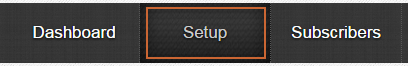
Make sure you're on the Design page.
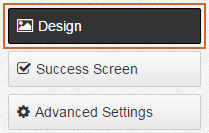
Find the Pop-Up Image section and click on the Choose File button.
Select an image from your computer that you'd like to use as the image for your pop-up window.

The name of your file should appear next to the Choose File button.
Set the Width and Height values to match the image you've selected.
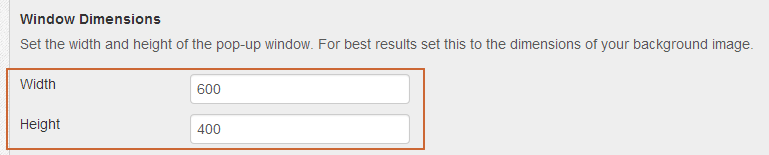
Click the Save button.
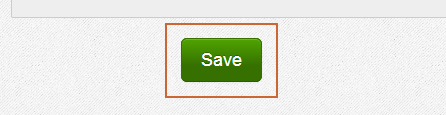
Need help? Contact us at: [email protected]
